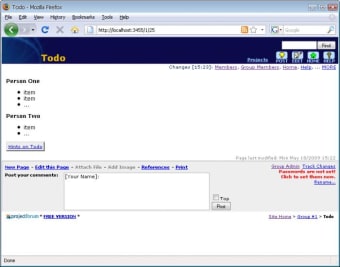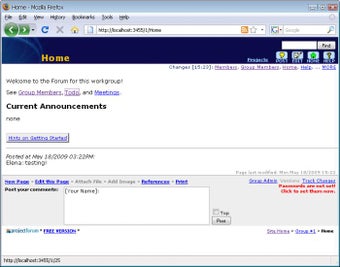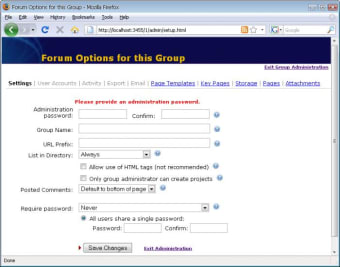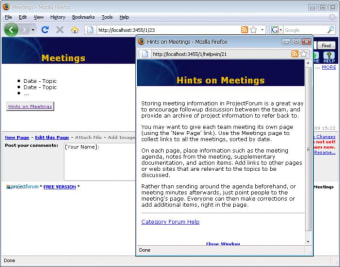Professional and easy web/wiki collaboration forums
Managing work groups has never been an easy task, especially when dealing with large projects where everybody wants to express their own ideas and proposals.
With ProjectForum this task can be a bit easier. ProjectForum lets you share ideas, documents and comments on a web interface that sits between a traditional forum and a wiki page. It works like collaborative software, only that you can share items online in a safe environment, and you can have it set up and running in two minutes: no tech skills required!
All you need to use ProjectForum is a computer to install it, and a web browser to access it. You can then create different pages – for diverse project areas, meeting memos, to-do lists and more.
ProjectForum is very easy to use and configure – you can do everything via web – and can also be tweaked to suit your personal needs.
ProjectForum is a really simple wiki tool with which you can easily manage large projects and work groups.
Changes
* User Interface Enhancements: o redesigned bottom area of forum pages, introducing more icons for commands, improved consistency in fonts and layout, etc. o new and improved look for administration pages, including new tab navigation for switching between sections, adjusting fonts in forms and data tables, adjusting page titles, exit links, etc. o made clearer when signed in as different levels of administrator, and added new options to allow sign out from different admin levels from all view pages and all administration pages; improved consistency in use of "sign in" and "sign out" (vs. "login/logout") o updated look in auxilliary pages (versions, track changes, sign in, etc.) to match updated administration pages * New Theme Editor and Customization Options: o new theme editor allows for simpler customizations of selected colors and logos in base themes for easier branding; themes can now be explicitly derived from one of the built-in base themes o added 'extra.css' hook in themes, providing a way to more easily override styles in base themes but still accommodating future changes in base themes o added many more 'hooks' for customizing different aspects of forum pages via CSS o removed 'postsize' variable in themes, and instead use CSS to determine size of comments area * Additional Wiki Markup: o new markup for in-page footnotes o new markup to allow page links to be displayed as images via [page:"name" image:id/url] o added page redirects, via placing [redirect:..] as first thing in page * Bug Fixes and Other Changes: o new option to allow setting default forum activity log setting in site administration o new option to decide if forums start out open or closed in Enterprise version o in WYSIWYG editor, text typed immediately before or after a link bracket (in blue) could sometimes be removed when saving o fixed bug where changing type of a file link in the WYSIWYG editor could result in the new type being deleted on save